Latest Post
ERP SYSTEM FOR CONSTRUCTION BUSINESS
July 28, 2018The construction industry is always gripped by a tight spending plan and scorching deadlines.
Read more »GraphQL- The Next-Gen Data Query Language
July 18, 2018GraphQL can be defined as a data query language developed by Facebook in the year 2015.
Read more »DynamoDB vs. MongoDB
July 1, 2018Development of modern mobile applications with a smooth and interactive UI is the need of the hour.
Read more »How much will it cost to develop an app like Trivia?
June 7, 2018The major question that arises in the process of developing an app is that is the app worth spending so much time and mints or not?
Read more »How to build a cost-effective laundry app like Cleanly?
May 15, 2018Tired of fiddling with dirty clothing? and got no time to perform those tedious laundry chores?
Read more »Why is firebase necessary?
April 25, 2018If you are unable to focus entirely on your code and unable to send notifications.
Read more »What is the importance of nanobox?
February 19, 2018Nanobox is a software that helps developers in deploying servers and concentrate solely on the code.
Read more »Flutter vs. React Native
December 23, 2017Development of modern mobile applications with a smooth and interactive UI is the need of the hour.
Read more »Autopilot Why is it essential?
October 19, 2017Do you want to generate auatomated Emails and messages for your business ?
Read more »How to create your own app?
February 25, 2015Gone are the days when mobile phones were just used as a communication tool...
Read More15 Ecommerce Marketing Tips You Need To Know To Draw People's Attention
February 19, 2015Once you are done with your online
Read MoreHow To Build Minimum Viable Product
February 19, 2015What do Whatsapp ,Facebook, Instagram and other tremendously
Read More9 Steps to write an ecommerce business plan
February 19, 2015Are you thinking of selling a product online and wants to launch your online store...
Read MoreWhy do SME fail to leave a mark inspite of an Engaging Website?
February 19, 2015With over 40% population of the world using the internet and over a billion websites...
Read MoreWhat are the key ingredients for Mobile App Fortune?
February 19, 2015“I meet the entrepreneurs very often, they share their ideas, we discuss the ideas...
Read MoreUnwise Mistakes that can sink your startup
February 19, 2015Developing an app, but have no technical expertise ? It could be very discouraging
Read MoreChallenges faced by Tech Startups
February 19, 2015Rapid Growth- Expanding at this fast rate is a challenge for startups Adding Talent- Another side effect
Read MoreUX Principles
February 19, 2015Hey Guys!! In this blog we are gonna discuss about the various UX Principles.
Read More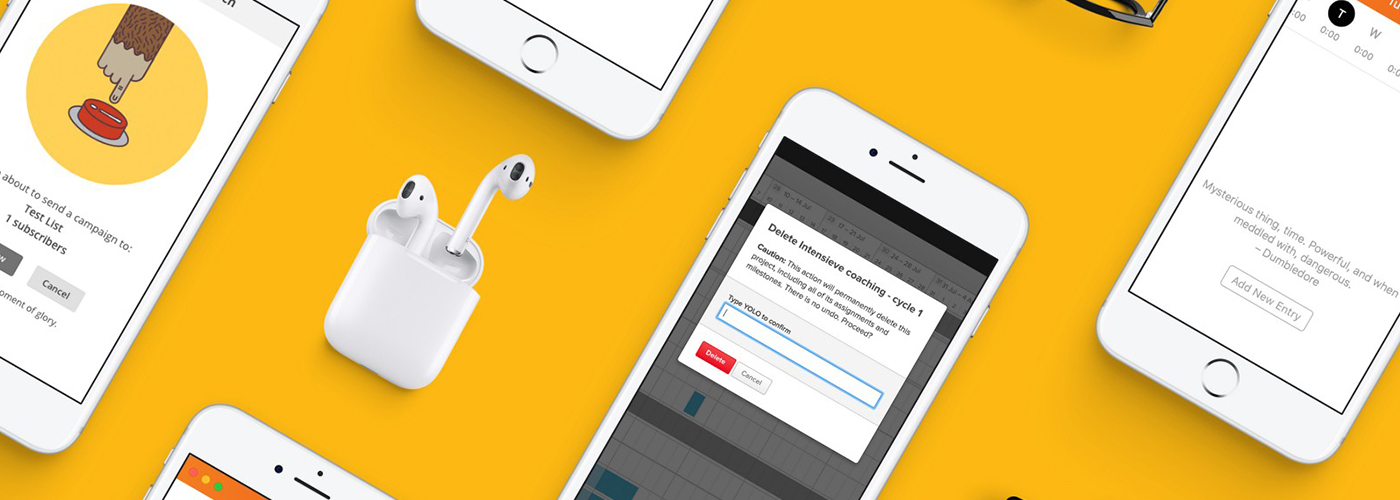
UX Principles
Hey Guys!! In this blog we are gonna discuss about the various UX Principles. Well UX stands for User Experience, Yes it’s exactly the experience that you people have while using any application on your mobile phone.
Well!! There are certain key points to be kept in mind while making an application so that it fulfils all the expectations of the user.
So we are gonna focus on following parameters:
» How to improve User experience.
» Optimise Conversion.
» Better measure App Performance.
Look if you wanna make a perfect mobile application then there are certain factors to be kept in mind .So if we talk about what forms the basis of any application so as to satisfy the user are as follows:
ADOPT:
Splash Screen: Yes, Splash screen forms the first impression of any mobile application, and as we all are very well familiar “First Impression is the Last Impression”. So we all need to be a bit cautious, but no need to worry , here are a few key points to be kept in mind while making this screen:
» It should be quick to load, the screen should not take much time as this is critical adoption stage.
» This screen should be proper representation of what the app is all about.
» If user needs to learn anything before using application then include Onboarding otherwise include tips/help.
Home screen: Here comes the main screen, this screen is like the “Main course to be served” to the users. So to make it efficient here are the key points:
» Only Primary content should be visible that is on high priority and secondary content hidden so that user doesn’t get confuse.
» “SIMPLE DESIGN AND INTENSE CONTENT”… This sounds a bit ironic but users want simple functionality with the relevant content rather than very appealing and complex application.
» Brand Logos should be used sparingly and subtly, this makes an application to be more user friendly rather than website.
Navigation/Drawer: Navigation should be consistent throughout application. So it should be:
» Clear
» Logical
» Task Oriented
Sign-up: Now we reach to a point to make use of application. So the main motive here is to provide User Experience with least barriers to conversion. In some cases user should also be allowed to make use of the application as guest. Wait wait Don’t forget the key points:
» Request minimal data from user.
» Display clear benefit statements.
» Multiple ways of doing sign up via social sites, email etc.
Sign In and Permission: Now this performs the major role in providing convenience and personalization to the user. Once sign in is done, user remains in the app persistently. Other ways of sign in are like by including fingerprint recognition etc. so that user doesn’t need to enter any details at the time of sign in.
USE:
Search: There are a few key points to be kept in mind while implementing searching in any application which are as follows:
If searching is the primary function of your
application then it should be done prominently.
» Auto suggestions should be used.
» Filtered Searches should be there.
» Recent searches should be displayed first.
Product & Service: These are like the “LIFELINE” of any application. And on order to make an “healthy” application the key points are :
» Product description should be easy to scan.
» Product images/ videos/ other assets should be of high quality.
» There should be multiple options like Add to basket, Add to wish list, Book now, Call now etc. to provide convenience to the user.
Cross Device & Offline: This is what makes any mobile application very user friendly. The key points here are:
» Users should be able to use a particular application on multiple different platforms.
» Some of the functionalities should be provided offline so as to increase the optimisation of the app. This also increases the interest of users in the application.
TRANSACT:
Basket: This provides the ultimate form of convenience to the user in placing an order of any product from the application by:
Secure Checkout.
» First time shopper discount.
» User must be able to see related or recommended products.
Personal & Address Details: There are certain key points to be kept in mind while adding these details in any application which are as follows:
» There should not be any distractions on this quarantined screen.
» Some sections of this detail form should be pre-populated.
Payment Mode: Payment stage is the very crucial stage if it is included in any application. As you know how much careful we need to be while making payment, but no need to take so much tension as this step can be carried out very conveniently, if we consider following points while making any app:
» Costs should be transparent to the user.
» Some payment details should be pre-populated.
» Express payment option should be there.
Checkout & Confirmation: As we know how important it is for the user to get the confirmation of any payment so this screen should be very understandable and clear to the user. Certain key points for this screen are:
» User should be able to select their own preferable date and time of delivery of product.
» Confirmation screen reassures the customer about the complete transaction information so these should be accurate and clear.
RETURN:
Your Account: Now there are alternate means of making any application more user-friendly so this is also one of those, user should be provided with his own account to manage various features related to booking and cancellation.
Passes and Redemption: User should be able to retrieve any coupons from passbook or Google Now for redemption offline and eliminate the physical passes and Printouts which are sometimes really cumbersome to carry.
Content And Design: Content and design impresses the user in the first look so it plays a major role in forming the first impression in the mind of the user. So it should be appropriate. Follow “KEEP IT SIMPLE , STUPID”
Widgets & Notification: These are very important in providing any informative alerts to the user so it should be kept in mind that information in the notification should be very apt and precise so that the user gets the idea related to alert and creates an urgency to act immediately.
MOBILE HYGIENE:
Hygiene is really very important whether in real or technical field in order to remain healthy so in a nutshell now I would like to discuss a few points related to what to do and what not to do.
What To Do:
» Text and content should be easy to read and understand.
» Some section should be accessible even when user has no connection.
» Special attention should be given to the spacing, size of content and easy flow of control.
What Not To Do:
» Do not use UNDERLINED LINKS (apps use buttons not Links).
» Do not take users to the browsers often.
» Do not ask users to rate your app too soon after downloading.
So these are the Basis of any Mobile Application. So if you wanna make your application to meet all the desired expectations of the user then follow these “Panch Ratna”. And I hope you guys found this blog informative and follow the given steps to see the magical change in response of your mobile application.
So here at Develop Tech we focus on “ON NOT DOING DIFFERENT THING, BUT DOING THE THINGS DIFFERENTLY!!” Our team focuses on increasing convenience for the user by all means.